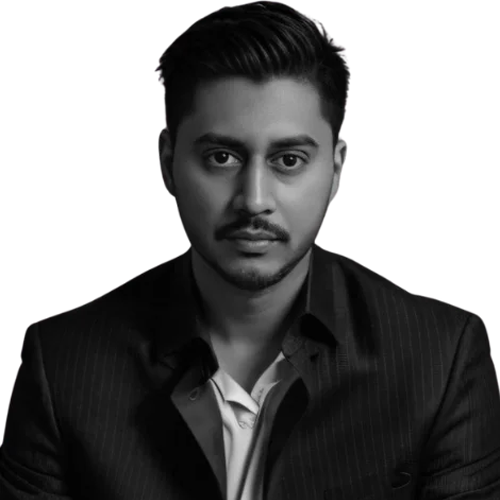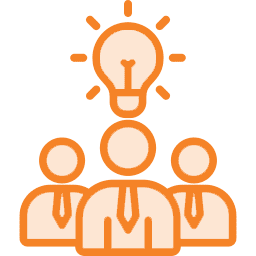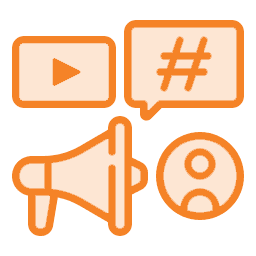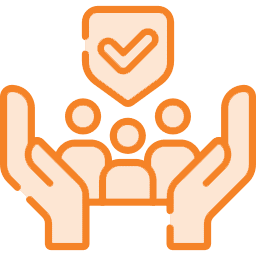Google Ads is expanding its Demand Gen campaign capabilities with a new feature: Channel Control. This update allows advertisers to choose specific placements for their ads instead of relying solely on Google’s automated delivery.
For performance marketers and media buyers, this is a significant improvement. It provides greater control over budget allocation, audience targeting, and creative testing—all while improving campaign transparency.
In this guide, we’ll break down how Channel Control works, why it matters, and how to use it effectively.
What Is Channel Control in Google Ads?
Channel Control is a new feature in Demand Gen campaigns that lets advertisers select where their ads appear. Instead of distributing ads across all available placements, marketers can now include or exclude specific platforms:
Available Placements:
- YouTube Shorts
- YouTube In-Feed
- YouTube In-Stream
- Discover Feed
- Gmail Ads
What Is Channel Control in Google Ads?
Google introduced Channel Control in response to advertiser concerns about Performance Max’s lack of transparency and placement control.
Google’s official announcement states:
“With Channel Control, advertisers can now choose specific placements within Demand Gen campaigns, giving them greater control over budget allocation and creative strategy.”
PPC Experts’ Take:
- Search Engine Land reports that Performance Max frustrated advertisers because budget allocation was fully automated with no insight into which placements drove results.
- PPC expert Kirk Williams noted that this update allows advertisers to fine-tune campaigns and reduce wasted ad spend on underperforming placements.

A Quick Recap: What Are Demand Gen Campaigns?
Demand Gen campaigns are Google’s answer to upper- and mid-funnel marketing. They are designed to:
Reach audiences across YouTube, Discover, and Gmail.
Use AI-powered audience targeting.
Support engaging ad formats like video, carousels, and static images.
Unlike traditional Display or Discovery campaigns, Demand Gen allows more precise audience targeting and creative testing. With Channel Control, marketers can now customize placement strategies for better results.
How Channel Control Works: Practical Walkthrough
1. Setting Up Channel Control in Google Ads
When creating a Demand Gen campaign:
- Navigate to Campaign Settings.
- Select Channel Control Options.
- Choose which placements to include or exclude.
2. Placement Selection
Marketers can now customize their strategy based on their audience and campaign goals:
YouTube Shorts → Best for short-form video engagement.
YouTube In-Feed → Ideal for product discovery.
YouTube In-Stream → Great for brand storytelling.
Discover Feed → Targets users browsing news and articles.
Gmail Ads → Effective for retargeting and lead nurturing.
3. Interface Overview
The update includes:
- Performance breakdown per channel (e.g., CTR and CPC for YouTube Shorts vs. Gmail).
- Budget allocation per channel (spend more where engagement is highest).
Creative previews for each placement (optimize assets for specific formats).
Why Channel Control Is a Game-Changer for Performance Marketers
Here’s why this update matters for advertisers:
Better Budget Allocation
- Adjust spending based on channel performance.
- Shift resources to placements with higher conversion rates.
Improved Creative Testing
- Test different video lengths for YouTube Shorts vs. In-Stream Ads.
- Optimize static vs. carousel ads for Discover Feed and Gmail.
More Transparency & Reporting
- Get channel-specific performance data.
- Identify which platforms drive engagement vs. conversions.
Aligns with Full-Funnel Marketing
- Use YouTube for awareness, Gmail for engagement, and Discover for retargeting.
Conclusion
Channel Control is a big win for marketers using Demand Gen campaigns. It provides:
Better control over ad placements
More efficient budget distribution
Greater insights into campaign performance
As Google Ads continues to evolve, advertisers should experiment with Channel Control to optimize full-funnel marketing strategies.
At Collab Lab, we help businesses maximize their Demand Gen and Google Ads performance through data-driven insights, creative optimization, and audience targeting strategies.
Want to improve your ad performance? Contact Collab Lab today!
FAQs: Channel Control in Google Ads Demand Gen Campaigns
It allows for:
Better creative testing
More efficient budget distribution
Improved attribution by separating performance by channel
No. Performance Max remains fully automated with no placement-level control. Channel Control is specific to Demand Gen campaigns.
Not necessarily. Use Demand Gen when you want more control over creative distribution and mid-funnel engagement. Use Performance Max for broad automation and conversion-focused goals.
Yes. Channel Control can be applied to both prospecting and remarketing segments, making it effective for full-funnel targeting.
While not mandatory, creating channel-specific assets will greatly improve performance, especially when using different formats like video vs. static display ads.